Setting Email Preferences
Customize the emails you receive from Capture2Proposal using the Email Preferences section of the Account Management function.
Emails sent out through the Capture2Proposal app fall under a variety of categories: Pipeline Updates, Opportunity Updates, New Opportunity Notifications, and Tasks or Shared Settings are all examples of emails you can receive. Select which types of emails you want by using the Email Preferences section to subscribe or unsubscribe to emails by type, or by your connection to the email.
To update your settings:
- In the black header section, Click where it says
 then select "Manage" from the options.
then select "Manage" from the options. 
- Select "Email Preferences" from the green ribbon in the Account Management console.
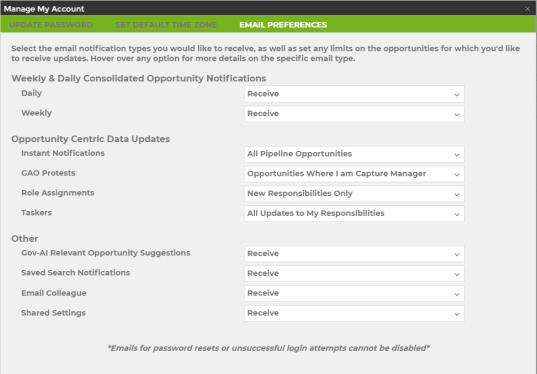
- Move your mouse over an email type to get a longer description of it. Then use the dropdown to the right to select your notification preferences for that email type.
- For Daily and Weekly emails, use this link to determine which opportunities fall into your "sphere of influence."